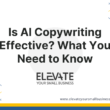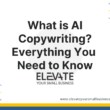Table of Contents
Overview

Pipeline is one of the best CRMs available in the market. If you are a digital marketer, you might have heard about Pipeline CRM from your colleagues or friends, and you must be curious about it. Well, you are not the only one. The software has been in the market for a long time, and many people have used it.
If you haven’t used it yet but considering it, then you must be looking for a detailed review of Pipeline CRM that will help you know everything about it. So, here is everything you need to know about Pipeline CRM, including its key features, pricing, pros, cons, and more.
So, let’s get started.
What is Pipeline CRM?
Pipeline CRM is a tool that helps you manage your funnel by mapping out the steps of a customer journey, from initial contact with your company through to completion. It uses the Salesforce platform to help you track and visualize your sales process from start to finish, so you can make sure that every customer gets the attention they deserve.
Pipeline CRM tracks all incoming leads, contacts, deals, and opportunities for you to know exactly where they are in their relationship with your company. You can see who’s been involved in each step of the relationship, which is especially helpful if you’re trying to figure out why certain customers aren’t buying from you as quickly as you’d like.
You’ll be able to see what’s happening with each customer at any given time—whether they’re progressing or getting stuck along the way—so there’s no more guessing about what it would take for them to close!
Who is This Product For?

Pipeline CRM is a great fit for anyone who wants to streamline their sales process, keep track of all their customers, and ensure they’re getting the most out of every lead. This product helps you manage your leads so you know when they’re ready to buy and how much they’ll be worth to your business.
Pipeline CRM is especially great for small businesses with limited resources and need a solution that’s easy to use and doesn’t take up too much time in their day. It’s also great for those who want an easy way to track customer information to give them the best possible experience at every process step.
If you have a lot of leads, it can be hard to keep track of them all. Pipeline CRM is designed to help you manage your leads so you know when they’re ready to buy and how much they’ll be worth to your business.
Features

Pipeline CRM has many features, and you should know them in detail to make an informed decision.
Following are some of the most important features of Pipeline CRM.
Email Campaigns & Tracking
Pipeline CRM helps you organize your email campaigns and track the results of each campaign. You can set up multiple email campaigns, each with its own goals and metrics. You can also create custom segments within Pipeline CRM to help you segment your audience and target different types of customers based on the content they receive.
Email campaigns can be used to send out regular emails to your customers. The emails you send out can be triggered by a number of different events, including specific products being purchased or certain customer behaviors.
You can also track the success of your email campaigns in Pipeline CRM. By monitoring who opens and clicks on your emails, you can determine who might need more help or information regarding your product. This lets you tailor your emails to those individuals and ensure they get what they need!
Custom Fields
You can also use custom fields to add information about your customers, such as their location or company size. This is helpful if you want to target specific types of customers in your email campaigns.
For example, if you know that a customer works for a large corporation, it makes sense to send them an email about your enterprise solutions and not the free version of your software.
Easy Integrations
Pipeline CRM is built with the idea that you have a team, and your team should work together. They have made it incredibly easy to integrate with other tools and platforms. Whether you’re looking for a way to get your prospects from one tool into Pipeline CRM or vice versa or trying to take advantage of their advanced analytics features in other programs, they have covered you.
Pipeline CRM is designed for ease of integration with most other systems. You can import your contacts and their info from other sources, including Gmail, Salesforce, and more. You can also integrate this CRM with your website builder, domain, server, etc., without facing any issues or third-party programs.
Sales Forecasting
Sales forecasting is an important feature of Pipeline CRM. It allows you to forecast the performance of your sales team and predict when they will be able to meet their monthly quota. This can help you plan for future sales, set goals, and develop a strategy to get you there.
Sales forecasting is the process of predicting the sales of a product or service based on historical data. This process aims to make sure that you can forecast sales accurately, plan your marketing activities, and ensure that you are not missing out on any opportunities.
Pipeline CRM has developed a range of tools that can be used for sales forecasting so that you can get the most out of their pipeline data.
Custom Deal Stages
Pipeline CRM’s custom deal stages feature allows you to create a custom workflow for your pipeline stage. This includes a business process allowing you to view, approve, and send deals in your Pipeline more efficiently. This can be used by any team member within your organization and will automatically sync with the Pipeline CRM system.
In addition to the standard stages, you can add new stages as needed. For example, you might want to create a stage for customers who have received a free sample of your product but who haven’t made a full purchase yet. Or maybe you’re running a promotion where all orders over $100 are eligible for free shipping.
Custom Deal Stages are useful for tracking various deals, and it’s easy to access them from any page in your account.
Track Commissions
With Pipeline CRM, you can track your clients and their commissions. Track the date, amount, and other details of a client’s payment, and view it alongside the rest of their history with you.
You can also streamline your Pipeline with Pipeline’s commission tracking system. Easily identify which product is generating commissions and when they are generating them. This helps ensure that you and your team take the right steps to grow your business.
You can track the commission of each Pipeline you own, including how much money was paid to you and how much was paid to others.
User Permissions
You can also assign different permissions to the users or your team members. This will allow you to restrict unnecessary information and access to the application. You can also customize the notifications sent to each user or team member. This will help you stay organized and keep your Pipeline up-to-date.
By assigning different users different permissions, you can create a customized pipeline tailored to your specific business needs. You can also use the application for your organization’s sales, marketing, and management teams.
This will make your marketing and sales teams more efficient and allow them to focus on their core responsibilities. In addition, the application allows you to customize your Pipeline with different fields to track all the necessary information for each project. This will help you stay organized and keep everything up-to-date at all times.
Unlimited Files Storage
Pipeline CRM gives you unlimited storage space for your files. You can store as many files as you want, and it will store them all in one place. Your team members will be able to find all their project files easily when they need them.
There’s no limit to how much you can store with Pipeline CRM. You can keep your files as long as you want and then delete them when you’re done. With unlimited file storage, all your content is safe and available wherever you go.
You can create folders, add new files and make changes as needed. It’s easy to manage all of your projects with this feature. It also makes it easier for team members to find the files they need when they need them.
Mobile App
Pipeline CRM has a mobile app for iPhone and Android that helps you manage your Pipeline and track your leads. It also allows you to set up automated workflows to get more done in less time. The Pipeline uses an intuitive drag-and-drop interface to make it easy for anyone on your team to create new pipelines and manage their workflows.
The app is free to download but requires you to subscribe to a plan. The company offers several plans with different features and prices, so you can find one that works for your business as needed.
The US Based Support Team
They proudly offer US-based support and customization services for your Pipeline CRM. This means that you can reach them through phone or email at any time, day or night, and they will be able to help you. They have a team of experts who can customize your Pipeline CRM to fit your needs, whether adding new features or removing old ones.
Their customer service representatives are trained to handle any questions you may have about the software or its use. Their US-based support team is dedicated to providing the kind of service you’d expect from a company that takes their customers’ needs seriously—and they’re just as committed to keeping their clients happy.
You can feel confident knowing that if there’s ever an issue with your account, Pipeline’s support team will be there for you. They’ll walk you through any difficulties you might encounter, whether a billing issue or a product question.
Unlimited Reporting and Dashboard
With Pipeline CRM, you can create unlimited reports and dashboards to help you manage your Pipeline. All of the information in Pipeline is available to drill down into with a single click—from the number of projects in a pipeline to who’s on your team or what stage they’re at in the process.
This will help you track what’s happening with your sales team and get a clear picture of where you stand. You can also create unlimited custom fields to track whatever information you need for your business.
So, when you use Pipeline, you get a full suite of reporting and dashboarding features that can help you see everything from your Pipeline’s performance to the revenue it’s bringing in.
Pricing Plans

You can access Pipeline CRM by subscribing to one of the three available packages: Start, Develop and Grow Packages. These packages are available for different types of users at different prices.
Start Package:
The starting package is ideal for small businesses and startups just starting. It gives you access to all the features of Pipeline CRM, but with a limit on how many users can access it at once. This package is $25 per month (billed annually).
If you want to subscribe to this package monthly, it will cost you approximately $29 per month.
By subscribing to this package, your access to the software will be limited, and you will only be allowed to create 1 sales pipeline or funnel at the moment. Besides, you will not be able to export reports of more than 5 in a single month.
After that, you will also be unable to track more than 250 emails monthly.
Develop Package:
The Develop package is the most advanced sales pipeline CRM you can get. With this package, you will be able to access a lot of advanced features and functionalities. It is designed for businesses with many users and would like to expand their sales team in the future.
This package is $33 per month (billed annually). If you want to subscribe to this package monthly, it will cost you approximately $39.
By subscribing to this package, your access to the software will be limited, and you will only be allowed to create a 2 sales pipeline or funnel at the moment. Besides, you will also be able to export unlimited reports.
After that, you will also be allowed to track an unlimited number of monthly emails.
Grow Package:
This is the most expensive package offered by Pipeline CRM. It has a price tag of $49 per month (billed annually), which will cost you approximately $59 per month if you choose to pay it monthly.
By getting this package, you can create up to 5 funnels and unlimited sales pipelines. Besides, you will also be able to export unlimited reports and track an unlimited number of emails per month.
Get Started
Get started with Pipeline CRM with a 14 day free trial.
Pros & Cons
Pros:
⦁ Pipeline CRM is a great tool for managing your Pipeline in one place.
⦁ It makes it easy to see who’s working on what and when they will be done.
⦁ It helps companies understand and manage their Pipeline, so they can focus on what matters most: their customers.
⦁ One of the most popular features of Pipeline CRM is the ability to organize projects by project type, which makes it easy to get an overview of everything you’re working on.
⦁ Pipeline CRM can help you avoid mistakes and get more out of your sales funnel.
Cons:
⦁ It is time-consuming to set up and maintain the Pipeline.
⦁ It takes a lot of time to build and monitor the Pipeline.
⦁ The marketing team needs to understand how their product will be used, which can be difficult for non-marketer employees involved in the process.
Conclusion
So this was all about Pipeline CRM that you must know before making any buying decision. Pipeline CRM is an incredibly powerful tool that can help you manage your sales funnel and get more out of it. That said, it is not a magic wand that will fix all your problems.
Setting up and maintaining the Pipeline takes time, so you must be committed to using it regularly. If you’re looking for something quick and easy, this probably isn’t the right solution.
Get Started
Get started with Pipeline CRM with a 14 day free trial.
Alternatives
If you’re looking for a CRM that is less complex than Pipeline CRM, there are some great alternatives out there. In this section, we’ll look at some of the best ones and how they compare to Pipeline.
Zoho CRM: This is a great alternative to Pipeline. It’s easy to use, affordable, and has many features you’d expect from a top-notch CRM. Some features include email automation tools, lead scoring, sales forecasting, and more.
Salesforce CRM: This is another great alternative to Pipeline. It’s a full-featured CRM, which means it has everything you need to run your sales team. Some of its features include email automation tools, lead scoring, sales forecasting, and more.
SugarCRM: This is another good option if you’re looking for something less complex than Pipeline CRM. It doesn’t have as many features but does offer some that are important for managing your business (such as email marketing).