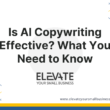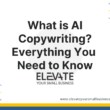Table of Contents
Overview

Have you just heard about Freshsales from your friend and want to know what it is? Or maybe you’ve heard of Freshsales but don’t know how it works. If this is the situation, you need an in-depth review of Freshsales that will help you know everything about it, including what it is, how it works, and its features and benefits. In this article, we will be going through an in-depth review of Freshsales so that you can make an informed decision before joining the platform.
What is Freshsales?

Freshsales is a Customer Relationship Management (CRM) tool like Salesforce. It’s designed to help salespeople track leads, manage their pipeline, and follow up with customers. It’s also a great tool for small businesses, entrepreneurs, and freelancers because it allows you to grow your business by tracking your leads and keeping them engaged. It’s designed to be used by people in sales or who want to become one.
Freshsales CRM was launched in 2016 and has become a popular tool for salespeople. It’s used by over 50,000 businesses worldwide, including some big startups and companies. Freshsales is particularly appealing to people who want to start their own business because it’s easy to use and can help your company grow quickly.
Who is this Product For?

Freshsales is a CRM tool designed for small businesses and entrepreneurs. It can help you track your leads, manage your sales pipeline, create reports and dashboards, send emails and newsletters to your leads, and more. If you’re in sales or want to become one, Freshsales will be especially helpful because it allows you to keep track of all the information related to each client or potential customer.
Besides, anyone can use it as a CRM solution because it doesn’t require any technical expertise to set up and use. It’s a great tool for small businesses, startups, freelancers, consultants, and more. In other words, if you want easy-to-use and affordable CRM software to help your business grow quickly, Freshsales could be the right choice.
Features
There are lots of features that make Freshsales a great CRM tool. Here are some of the main ones:
One of the Most Customized CRM

Freshsales is one of the most customized CRM tools. It offers an extremely flexible and customizable dashboard that allows you to create any sales funnel and workflow. You can set up different stages where every task needs to be completed before moving forward.
Some of the most important features include:
Custom Sales Activities:

Freshsales allows you to create custom sales activities. This way, you can define exactly what needs to be done at each stage of your funnel and workflow. You can also create different kinds of activities depending on your business type. For example, if you sell products, there will be different tasks for each stage than if you provide services.
Custom Fields:
Freshsales allows you to add custom fields to your sales activities. These fields can be used to store any data you want, and they will sync across all your team members’ devices automatically. This is extremely useful for businesses that need to keep track of things like customer satisfaction scores or revenue goals.
Multi-currency and Multi-language:
Freshsales is available in multiple languages, including English, Spanish and Portuguese. It also allows you to use different currencies for different currencies. This is useful if your business has customers from all over the world who are using different currencies.
Custom Modules:
Freshsales allows you to create custom modules that can be used to store additional data or perform custom tasks. This is especially useful for companies that need to track customer satisfaction scores or other information that isn’t directly related to sales activities.
Custom Roles:
Freshsales allows you to create custom roles that can be assigned to specific users. This is useful if your business needs people with different access levels to perform different tasks, such as adding new customers or updating customer information.
Sales Friendly Tools
Freshsales is full of tools that help salespeople stay organized, track their progress, and manage leads. Here are a few examples:
Auto-assignment Rules:

Freshsales allows you to set up auto-assignment rules that automatically assign new leads to specific users. The system will look at the information in a lead’s profile and determine which users should be assigned the lead based on their role and experience level. You can also set up custom auto-assignment rules if you want people with specific skills or expertise to receive only certain types of leads.
Sales Sequences:

Freshsales has a very robust sales sequence feature that allows you to create customized email campaigns for different sales process stages. You can set up an onboarding, qualification, negotiation, and more.
Each will contain a series of emails sent out automatically based on the lead’s status in your pipeline. For example, if someone doesn’t respond to an initial email after two days (or whatever time you choose), Freshsales will send them another email asking if they received it before moving on to the next stage.
Web Forms:

Freshsales has a simple yet effective web form integration that allows you to collect information from new leads. You can customize the fields on the form and set up different rules for how they are submitted. For example, you could send an email confirming their submission or schedule an appointment depending on their response.
Territory Management:
Freshsales has a territory management module that allows you to create different territories and assign leads to specific territories. You can also search for leads by territory to find which ones should be assigned to specific sales reps. This helps you organize your sales team to only work with leads in their respective territories.
Holiday Routing:
Freshsales has a holiday routing feature that allows you to set up specific rules for how leads are assigned during holidays. For example, you could route all leads with the “holiday” status to a specific sales rep or group of reps. This helps ensure that your team is not overwhelmed with work during the holidays and can still receive recognition for their efforts.
IntelliAssign:
The Freshsales IntelliAssign feature is a powerful tool that allows you to route leads based on their criteria automatically. You can set up rules such as assigning leads with specific tags or qualification scores to specific territories, sales reps, groups, or even individual contacts within your company.
Email Templates:

You can set up Email Templates to send personalized emails automatically when you receive a new lead. This is especially helpful if you have unique messaging that needs to be communicated to each customer, such as an onboarding process or product update.
Workflows:

Workflows are an easy way to automate repetitive tasks. You can create a workflow to assign leads automatically, send out emails when received, and follow up with them after a specific time if no response has been received.
Chat Campaigns:
Chat campaigns are easy to connect with your leads directly in Messenger. You can set up a chatbot for each stage of your funnels, such as during the lead generation or sales process. When someone fills out a form on your website, they will automatically be added to this campaign and receive automated messages from you via Messenger.
Easy to Manage Data

Freshsales CRM is also designed to be easy to manage and customize. You have access to all your data in one place, making it simple to report on your campaigns and make business decisions based on the information you collect.
Following are some of the ways you can use the data in Freshsales CRM to make smarter decisions:
Summary Section:
This section provides an overview of your data, including the number of leads that have been generated and their activity over time. You can filter this information by the campaign, lead status, source, or other attributes to help you better understand what’s working and isn’t.
Details Section:
This section provides more details about the data in your campaigns, including a list of all your leads and their associated information. You can filter this information by the campaign, lead status, source, or other attributes to help you better understand what’s working and isn’t. You can also create segments based on these attributes to send targeted messages to specific groups of people.
Activity Timeline:
This section shows a detailed timeline of all the activity that has taken place in your campaigns since you created them. You can see when leads were created, assigned to sales reps, or moved between stages. You can also see which messages were sent and when each lead received them.
Highlight Cards:
Highlight Cards are a great tool for helping you to monitor your campaigns. They show you a snapshot of key metrics at a glance, and you can use them to see how each campaign performs quickly. You can also use highlight cards to view insights about individual leads and sales reps.
Quickly Close Deals and Increase Sales Tools
Freshsales’ tools and features will allow you to close more deals and increase sales quickly. The following features will help you do that:
Sales Assistant:
This tool is designed to help you close more deals by providing a complete overview of your pipeline and sales activity. You can use it to view data on individual leads, such as the status of their profile and contact information. You can also see which messages have been sent, whom they’re assigned to, and what stage each lead is in. Sales Assistant can be used alongside other Freshsales features like Lead Generation Cards and Campaigns so you can monitor all aspects of your sales process from one place.
Multiple Sales Pipelines:
Freshsales lets you create multiple sales pipelines for various stages in the sales process. You can assign leads to different pipelines and then use Sales Assistant to monitor their progress through each stage on a timeline. This gives you a thorough overview of all your current opportunities and ensures that none fall through the cracks.
Product Catalog:
Freshsales provides a product catalog where you can create and manage detailed product information. You can also use this feature to add products and services, as well as their pricing and availability. This can help streamline your sales process by providing more accurate information upfront.
Configure, Price, Quote (CPQ):
Freshsales also has a configurable, price-quoting tool to help you efficiently manage pricing and availability. This feature comes in handy when you want to provide customers with multiple options or packages for their orders. For example, if someone wants to buy two different products from your store, the CPQ feature will allow you to set the pricing for each item individually so they can compare them.
Set Sales Goals:
You can also use Freshsales to set sales goals for your account or specific campaigns. This feature helps you keep track of how many customers you’re closing each month and how much revenue has been generated through your store. You can also use this information to identify the most effective marketing efforts and adjust your strategy accordingly.
Weighted Pipeline:
A weighted pipeline is a great tool for managing sales prospects and opportunities. It allows you to assign a score to each opportunity based on how likely the customer will convert it into a sale. You can also set up multiple stages within this feature so that as customers move through them, they receive additional points based on their activity.
Slack Integration:
Salesforce offers a Slack integration that allows you to post real-time sales data and alerts directly into a private channel. This is a great feature for companies that use Slack as their primary communication tool.
AI Support

Besides all the above features, Freshsales is the only CRM that provides Artificial Intelligent Tools support. The AI-based feature allows you to create automated workflows to interact with your customers via emails and phone calls. This helps you save time, improve productivity, and increase the ROI for every customer interaction.
Next Best Action:
The Next Best Action feature helps you to get the best possible outcome for every customer interaction. The tool automatically creates a list of actions that are most likely to be successful given the data available and presents them in order of priority. You can also create your customized workflow using this feature.
Deal Insights:
This feature helps you to get insights into your customers’ behavior. You can use this data to make better decisions about what to do next and how to improve your service. Deal Insights lets you see how your customers move through the sales process at each stage and what actions they take. It also shows which channels are most effective for reaching out and engaging with them.
Deduplication:
This feature helps you to identify duplicated accounts. You can use this to clean up your database and save money on unnecessary subscriptions.
Out-of-office Detection:
This feature helps you to identify when your subscribers are not around. You can use this information to send them an automated message instead of wasting time by leaving a voicemail or email that is never read.
Contact Scoring:
This feature helps you to score your contacts based on their behavior. You can use this information to segment your customers into groups and target them with relevant content or offers. It also helps you to identify which ones are more likely to buy or subscribe to than others.
Lead Generation Bot:
This feature helps you to automate the lead generation process. You can use it to send out automated messages asking your contacts for more information about what they want. In return, they will receive relevant content and offers tailored specifically to their needs.
Calendar Event Suggestion:
This feature allows you to suggest events that your contacts can attend. This is a great way to build relationships with those in your network. You can also use it to help them find new opportunities and connections they might not have thought of on their own.
Sales Forecasting:
You can also use Freshsales to help you forecast your sales. You can use this tool to create a forecast based on what has happened in the past, or you can use it to predict how much revenue you expect to make over a specified period. This feature allows you to see how well your sales team is performing and how many leads they need to close to meet your goals.
Pricing Plans

You can get access to Freshsales CRM through four different package plans. These plans include Free, Growth, Pro, and Enterprise.
Free Plan
In the free plan, you will access the basic features of Freshsales CRM. This includes features like Contact & Account Management, Contact Lifecycle Stages, Built-in Chat, Email, & Phone, etc.
Growth Plan
The Growth plan costs $18 per user per month and comes with all the features in the Free plan plus some additional ones such as Visual Sales Pipeline, AI-powered Contact Scoring, Sales Sequences, and more.
Pro Plan
The Pro plan costs $47 per user per month and comes with all the features discussed above. Such as Multiple Sales Pipelines, Time-based Workflows, AI-powered Deal Insights & Next Best Action, Sales Teams & Territory Management, and more. The only limitation in this plan is 3,000 Bot Sessions/Month.
Enterprise Plan
The Enterprise Plan is a full customization plan, which means you can get a customized version to suit your business needs. It is also the most expensive plan, with $83 per user per month.
You will get access to all the features provided by Freshsales and the option to add custom features specific to your business. The company also offers a free trial for both plans, so you can try them before buying.
Get Started
Get started with Freshsales for free
Pros & Cons
Pros
⦁ Freshsales has many features that are beneficial to the sales team. This includes tracking sales estimates and targets, managing leads, and creating reports.
⦁ Freshsales CRM also allows you to track your pipeline, which can help you make better decisions when hiring new employees or contractors.
⦁ It also comes with an online mobile application that allows your company to access its data from any device with internet access. This means you don’t have to worry about losing important information by leaving a hard copy of your files at home or in the car on your way to work each morning.
⦁ It also allows you to export data as CSV files and use it with other programs (like Excel).
Cons
⦁ The interface is a little confusing at first, but once you get used to it, it’s really easy to navigate.
⦁ The software is pretty expensive for what it does. It’s not worth paying $18 to $83 per user monthly.
Conclusion

So this was the most detailed review of Freshsales CRM you will ever see. We hope this helps you understand if Freshsales is right for you or if another CRM would better fit your needs. The software does have some great features, but it’s not worth the price tag for most businesses.
Get started with Freshsales for free