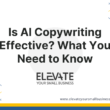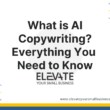Table of Contents
Overview

EngageBay is one of the most popular CRM out there and is used by some of the biggest companies in the world. You can use a solid CRM to manage your sales, marketing, and customer service efforts. But is it really good? In this review, we’ll look at the pros and cons of EngageBay. We’ll also provide an in-depth analysis of its features and pricing to help you decide if it’s right for your business.
This review will be very helpful if you’re considering signing up for EngageBay but aren’t sure if it’s right for your business.
What is EngageBay?

EngageBay is a cloud-based CRM that helps you manage leads and sales. It’s designed to help businesses of any size manage their customer service, marketing, and sales efforts. EngageBay has been around since 2017 and continues to grow, with more than 29,000 users.
It is an all-in-one CRM that provides everything from lead management to customer service, sales, and marketing. It’s an affordable solution that can help you manage all of your customer relationships in one place.
Besides, it has all the features you need to manage your business. It’s easy to use and can help streamline your processes.
Who is This For?

EngageBay is for any business that wants to manage customer relationships in one place. It’s also ideal for businesses looking for an affordable CRM solution that provides everything they need to run their business. Many companies use the software, including real estate agents, insurance agents, contractors, accountants, and tax professionals.
So, anyone can use it to improve their customer relationship management. The software is also suitable for businesses that want to manage multiple clients and projects simultaneously.
EngageBay can also be used as a standalone CRM solution or with other tools, such as project management software like Asana, Basecamp, or Trello.
This makes it one of the most suitable CRM for everyone. Moreover, EngageBay can be used by small and enterprise companies. It comes with a free trial, so you can try it before committing to buying it.
So now you must consider why EngageBay is the best CRM software for your business. Let’s see what it has to offer.
Features

Following is the in-depth analysis of EngageBay‘s key features that make it a better choice for your business:
You Can Attract Potential Customers with its Marketing Tools:
EngageBay helps you to attract and convert your leads into customers. It comes with the following marketing tools:
Email Marketing:

You can create personalized emails and send them to your customers. The software allows you to send emails based on specific events, such as when the customer visits your website or makes an order from it. You can also set up automated email campaigns where you send an email at regular intervals—for instance, every week with new product information.
Email Templates:

EngageBay comes with a library of email templates that you can use. These are pre-written emails that you can customize and send to your customers. It is a very useful feature because it saves time creating new emails. You can also create custom email templates if you want to have your specifications for customer communication.
Email Broadcast:

EngageBay allows you to broadcast an email to all of your customers or just a segment of them. This is a great feature if you have new products or promotions that you want your customers to know about. You can also set up automated email campaigns where you send an email at regular intervals—for instance, every week with new product information.
Double Opt-In Email:

EngageBay allows you to set up a double opt-in email for your customers. This means that when they sign up for your newsletter, they will also receive an email from you asking them to confirm their subscription. This is a good way to ensure that only people who are interested in what you have to offer subscribe.
Autoresponder Email:
EngageBay allows you to set up an autoresponder email, which means that when someone subscribes to your newsletter, they will receive a predefined email message from you. You can use this feature to thank them for subscribing and provide additional information about what they’ll receive in their emails.
Email A/B Testing:
EngageBay allows you to test the effectiveness of different email messages. You can create multiple emails and see which one has the highest open rate, click-through rate, or conversion rate. This is a great way to determine what works best for your audience to improve your marketing efforts.
RSS-to-Email:
You can use EngageBay’s RSS-to-Email feature to automatically send your subscribers a daily email message with the latest blog posts. This is a great way to keep your audience engaged with your brand while they are on the go.
Multichannel Campaign:
EngageBay allows you to create a multi-channel campaign that will allow you to send different messages based on the device used by the recipient. For example, if someone clicks on an ad from their phone but then later opens your email on their computer, EngageBay will recognize this and send them a different message than what they would have received if they had opened it on their phone.
Drip Campaign:

If you have much content and don’t know where to start, a drip campaign can help you. A drip campaign is a series of automated emails sent out over time. For example, if you have ten blog posts written but only want people to see the first one right away, EngageBay can send out the first email with this post. Then, over time, it will send out each subsequent email until all ten blog posts have been shared with subscribers.
Email Marketing CRM:

Once you have your email marketing campaign set up, EngageBay will also help you manage it. It comes with a CRM tool that helps you track who has opened your emails and when they did so. You can see which active and inactive subscribers and easily see if there’s anything wrong with the mailing list itself.
Marketing Campaigns:

The platform also comes with various marketing campaigns that you can use to grow your business. These include social media campaigns, which help you share your content and get more likes, shares, and followers on various platforms. You can also set up email campaigns to promote your products or services.
Campaign Management:

The platform comes with campaign management features that allow you to see all of your campaigns in one place. This makes it easier for you to manage them all at once and track how they’re doing.
Ecommerce Marketing Automation:
EngageBay‘s eCommerce marketing automation features allow you to automate creating and sending out email campaigns. This takes some of the work off your shoulders so you can focus on other things like creating great content for your audience.
Lots of Integration Options:

The platform can be integrated with other applications like MailGun, Stripe, Postmark, etc. This allows you to access your data in one place, making better business decisions.
Here are some important platforms that can be integrated with EngageBay.
Zapier Integration:
EngageBay can also be integrated with Zapier, a powerful automation tool. You can use this integration to automate your workflows and create automated tasks triggered by specific events like new leads or subscribers added to your website.
Xero Integration:
You can also integrate EngageBay with Xero, one of the most popular accounting software. This integration will allow you to send invoices from your CRM, making it easier to manage your business finances.
Stripe Integration:
EngageBay can integrate with Stripe, a popular payment gateway. This integration will allow you to accept credit card payments on your website and keep track of all the incoming payments made by your customers.
Mailgun Integration:
You can also integrate EngageBay with Mailgun, a popular email automation service. This integration will allow you to send automatic emails to your customers when one of the events on your website occurs.
Mandrill Integration:
The integration with Mandrill will allow you to send emails from your website. This is a great feature if you want to send automatic welcome and marketing emails to your customers.
Postmark Integration:
You can also integrate EngageBay with Postmark, a mail service provider. This integration will allow you to send emails from your website and keep track of all the emails that you have sent.
Sendgrid Integration:
You can use another email integration with Sendgrid, a mail service provider. This integration will allow you to send emails from your website and track all your business’s emails.
PieSync Integration:
You can also use the integration between EngageBay and PieSync to sync your website with your email marketing platform. This will allow you to send emails based on what people are buying from you so that you can target them better.
EngageBay is Packed with Tons of Sales Tools:
EngageBay is packed with tons of sales tools to help you convert more people into customers. You can use these tools to create your opt-in forms, landing pages, and lead capture pages to help you build your email list. Some of the tools are:
Email Sequences:

You can use the email sequences to create an automated campaign that will help you make more sales. You can email people who purchase from you, so they don’t forget about your brand. This is a great way to build customer trust and turn them into repeat buyers.
Web Forms:

EngageBay has a variety of web forms that you can use to collect information from your customers. You can create opt-in forms, lead capture pages, and other forms to help you build your email list. They have a wide range of templates to choose from, so you don’t have to do design work independently.
Landing Pages:

EngageBay has a variety of landing pages that you can use to promote your products. These include thanking you and confirmation pages, and sales pages so that you can make more sales using this app. You can customize these templates to suit your needs or create new ones from scratch if necessary.
Marketing Automation:

EngageBay has a built-in marketing automation tool that you can use to send emails to your customers at specific times. You can configure this app to send out email campaigns based on certain events and conditions, such as when someone purchases something from your store or signs up for your newsletter.
Push Notifications:
EngageBay has a built-in push notification system that you can use to send alerts to your customers. These notifications are sent directly to their devices and can be used for various purposes, such as sending out new product announcements or sales, reminding people about an upcoming sale, etc.
Video Marketing Templates:
EngageBay has several video marketing templates you can use to create and publish videos on your store. These templates are professionally designed and include all the necessary elements, such as call-to-action buttons, product placements, etc.
Predictive Lead Scoring:

EngageBay has a built-in lead scoring system that you can use to prioritize your leads. It allows you to score each lead based on their actions automatically and then assign them to a priority level. You can then view this data in real-time to know which customers are more likely to buy from your website.
So now you must be wondering what would this amazing CRM cost. Let’s get to know everything about the pricing and packages of EngageBay.
Pricing Plans

So now you must be wondering what would this amazing CRM cost. Let’s get to know everything about the pricing and packages of EngageBay.
There are four different packages that can help you get access to EngageBay CRM. Here is a quick overview of what each package includes:
Free:
This is the free plan of EngageBay. You will access basic CRM features like lead scoring, lead assignment, and lead prioritization. This plan is ideal for those who only want to try EngageBay and see how it works.
This plan is for you if you are a small business owner and are not willing to spend on a CRM. However, since it is free, there are some limitations to the features you access. For example, you will only be able to add 500 contacts and almost 100 leads to your account. You must upgrade to one paid plan to add more contacts and leads.
Basic:
You can get EngageBay’s basic package for $11.99 to 14.99, depending on the monthly or yearly payment plan. This plan gives you access to all the features in EngageBay’s free plan, plus more. You can add up to 1000 contacts and leads which is way more than what you get with the free plan. The basic packages also have several integrations to help you connect EngageBay with other popular platforms like Salesforce, Shopify, and many others.
Growth:
This plan is a step up from the basic plan. Depending on your payment plan, it costs $39.99 to $49.99 per month. With this subscription, you get additional features like dedicated support and priority technical support.
You also get access to the entire suite of tools in EngageBay’s platform, including advanced reporting and analytics and automation tools for lead nurturing and email campaigns. And social media management tools to help you boost engagement on different social platforms like Facebook and Instagram.
Pro
This plan is the most popular one among businesses. It costs $79.99 to $99.99 per month and comes with all of the features you get in the Basic and Growth plans, plus more advanced options like custom landing pages and pop-ups and email automation tools to help you boost conversion rates on your site.
You will get all the features offered by EngageBay, including advanced reporting and analytics and automation tools for lead nurturing and email campaigns. And social media management tools to help you boost engagement on different social platforms like Facebook and Instagram.
Get Started
Get started with EngageBay for free.
Pros & Cons
Pros
There are lots of pros of EngageBay CRM, and some of them include:
⦁ It has many features and tools for managing your eCommerce store.
⦁ It is affordable, especially if you are starting with your business.
⦁ There is no limit on the number of users, so everyone in your team can access it.
⦁ The customer support is great; they are always there to help you.
⦁ It has a clean and simple interface that is easy to use.
⦁ It has a live chat feature that helps you communicate with your customers easily.
⦁ There are lots of templates available for you to use.
⦁ It is very easy to set up and configure.
⦁ You can customize the software according to your needs and requirements.
Cons
There are some cons as well like:
⦁ The pricing is expensive compared to other CRM software.
⦁ It is not very easy to use for people who are new to it.
⦁ Its mobile app isn’t very good and needs to be improved.
Conclusion

So this was the most detailed review of EngageBay CRM. If you are looking for CRM software that helps you manage your business, then EngageBay is the right option for you. It has an easy-to-use interface that makes it easy to manage your customers and orders. You can also add or remove features according to your needs and requirements.
Give Engagebay a try today to see if this is the right software for your business.
Get started with EngageBay for free.